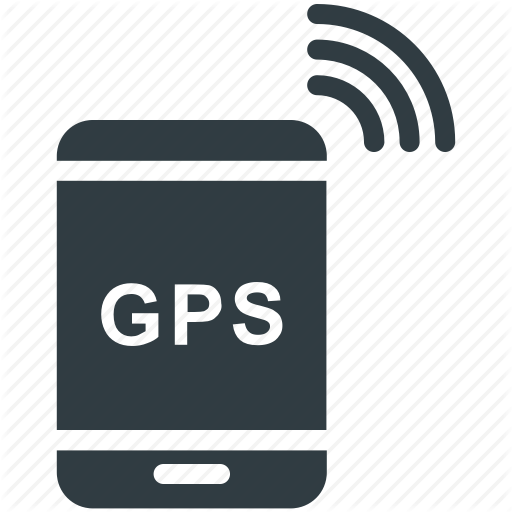Professional Security Service Levels:
Camera surveillance of surrounding has become common these days and has become the best medium to keep an eye on everyone.
CCTV (closed-circuit television) is a TV system in which signals are not publicly distributed but are monitored, primarily for surveillance and security purposes using cameras. CCTV relies on strategic placement of cameras, and observation of the cameras inputs on monitors somewhere. Because the cameras communicate with monitors and/or video recorders across private coaxial cable runs or wireless communication links forming point-point, point-multipoint or coaxial links, they gain the designation "closed-circuit" to indicate that access to their content is limited by design only to those authorized and able to see it.
CCTV is commonly used for a variety of purposes, including:
- Traffic monitoring to detect congestions, catch defaulters and notice accidents on roads.
- Overseeing locations that would be hazardous to a human, for example, highly radioactive or toxic industrial environments.
- Building and grounds security.
- Maintaining perimeter security in medium to high secure areas like schools, hospitals, offices, homes and other installations.
- Observing behaviour of inmates in jails and potentially dangerous patients in medical facilities.
- Obtaining a visual record of activities in situations where it is necessary to maintain proper security or access controls (for example, in a diamond cutting or sorting operation; in banks, casinos, or airports).
- CCTVs have now become common in public places like restaurants, lodges, shops, factories, places of worship and places hosting public events.
Once an image has been picked by the camera, it is taken to the monitor and then recorded on video tape or Digital Video Recorder (DVR) or a Network Video Recorder (NVR). Network video recorders are distinct from digital video recorders (DVR) as their input is from a network rather than a direct connection to a video capture card or tuner.
Cameras used in a CCTV setup can come in various shapes like dome, could be hidden and can even be thermal measuring temperatures. The Network Video Recorder (NVR) can have storage capacity ranging from light size to medium and ultra-series. Cameras could be wired or even work without wires (Wi-Fi/IP).
CCTV cameras have become a need in today’s world and one-time installation and regular maintenance can save you overheads of rigorous monitoring and management.
More than 15 years of Electronic security support in Bangalore including Install CCTV Security Systems, Maintenance of CCTV, Designing and implementation of projects.
Our experienced technicians are experts in major brands of CCTV camera, Digital video recorder, and Network video recorder equipment and control systems.
Whether it is digital video recorder repair, network video recorder repair, PTZ dome camera repair, internet protocol camera installation, CCTV installation and service support by experienced technicians at your doorstep to ensure safety and quality of the service. We have hundreds of satisfied customers in bangalore and other cities across the country providing CCTV installation and support service, avail the service for electronic security systems such as CCTV, fire alarm system, access control, video door phone, network solution, public address system, GPS trackers, give us call and talk to the expert .
A network video recorder (NVR) is a software program that records video in a digital format to a disk drive, USB flash drive, SD memory card or other mass storage device. An NVR contains no dedicated video capture hardware. However, the software is typically run on a dedicated device, usually with an embedded operating system. Alternatively, to help support increased functionality and serviceability, standard operating systems are used with standard processors and video management software.
An NVR is typically deployed in an IP video surveillance system.
Network video recorders are distinct from digital video recorders (DVR) as their input is from a network rather than a direct connection to a video capture card or tuner. Video on a DVR is encoded and processed at the DVR, while video on an NVR is encoded and processed at the camera, then streamed to the NVR for storage or remote viewing. Additional processing may be done at the NVR, such as further compression or tagging with metadata.
Hybrid NVR/DVR surveillance systems exist which incorporate functions of both NVR and DVR; these are considered a form of NVR.
NVR home surveillance systems are generally wireless, tend to be easy to set up, can be accessed through a web browser, and allow the user to be notified by email if an alarm is triggered.As NVR systems process the video data at the camera rather than on the recorder, the cameras in NVR systems are much more robust than their DVR counterparts.
NVR systems use IP cameras which are standalone image capturing devices. IP cameras each have a chipset in them which is capable of processing the video data which is then transmitted to a recorder. Unlike analog cameras, IP cameras are typically all capable of recording and sending audio as well as video. The more powerful hardware on IP cameras also enables improved smart functionality and video analytics, such as facial recognition.NVR systems connect the camera to the recorder. However, how they connect the camera to the recorder is entirely different. NVR systems use standard Ethernet cables, such as cat5e and cat6, to transmit data. Ethernet cable powers the camera using Power over Ethernet (PoE), which means your camera needs one cable running to capture video, audio, and power the camera, thus eliminating the need for messy splitters like a DVR system.
As NVR recorders receive a pure digital signal from the cameras, video quality is better than compared to a DVR at the same resolution. In addition, as Ethernet cables carry audio, all cameras with microphones could record audio to the NVR.
Wireless cameras, also known as wireless IP cameras, collect and stream data over the wireless network. A common misconception is that wireless also means it’s wire-free. Wireless security cameras still require a power cord.
Wire-free cameras are battery powered security cameras that are 100% cable free. Wire-free security cameras are the easiest to install, and security footage is stored in the cloud. As battery operated cameras, the batteries will require charging.
Wireless cameras work by transmitting the camera's video through a radio (RF) transmitter. The video is sent to a receiver that is connected to a built-in storage device or through cloud storage. Through your monitor or receiver, you'll have an easy link to access all of your image or video clips.
With wireless security cameras, you don't need to be tethered to your router or an Ethernet port. That said you will however need power. There are a select crop of cameras that operate on batteries. Most wireless security cameras can connect to your existing WiFi network, but they do need to be plugged in.
The wireless access point allows the wireless cameras to connect to the network using Wi-Fi. The access point relays data between the wireless cameras and other wired devices connected to the network, such as the network video recorder.
In order to view the footage from the wireless cameras, a monitor is typically placed at a central location. Used like a TV, monitors have higher lines of resolution for improved picture quality. A monitor can be dedicated to viewing the footage from a single camera or it can be used to view multiple camera feeds at once. Many system operators opt to use their existing PC or laptop to monitor video, and quite a few systems today have apps for monitoring over iPhones, iPads, and android phones.
A fire alarm system has a number of devices working together to detect and warn people through visual and audio appliances when smoke, fire, carbon monoxide or other emergencies are present. These alarms may be activated automatically from smoke detectors and heat detectors or may also be activated via manual fire alarm activation devices such as manual call points or pull stations.
Alarms can be either motorized bells or wall mountable sounders or horns. They can also be speaker strobes which sound an alarm, followed by a voice evacuation message which warns people inside the building not to use the elevators. Fire alarm sounders can be set to certain frequencies and different tones including low, medium and high. Fire alarm systems could sound like a siren with alternating frequencies or as horns and can be either continuous or set to different codes. Fire alarm warning devices can also be set to different volume levels.
Parts
Fire alarm control panel (FACP) AKA fire alarm control unit (FACU); This component, the hub of the system, monitors inputs and system integrity, controls outputs and relays information.
Primary power supply: Commonly the non-switched 120 or 240-volt alternating current source supplied from a commercial power utility. In non-residential applications, a branch circuit is dedicated to the fire alarm system and its constituents. Secondary (backup) power supplies: This component, commonly consisting of sealed lead-acid storage batteries or other emergency sources including generators, is used to supply energy in the event of a primary power failure. The batteries can be either inside the bottom of the panel or inside a separate battery box installed near the panel.
Initiating devices: These components act as inputs to the fire alarm control unit and are either manually or automatically activated. Examples would be devices such as pull stations, heat detectors, and smoke detectors. Heat and smoke detectors have different categories of both kinds. Some categories are beam, photoelectric, ionization, aspiration, and duct.
Notification appliances: This component uses energy supplied from the fire alarm system or other stored energy source, to inform the proximate persons of the need to take action, usually to evacuate. This is done by means of a pulsing incandescent light, flashing strobe light, electromechanical horn, electronic horn, chime, bell, speaker, or a combination of these devices. Strobes are either made of a xenon tube (most common) or recently LEDs.
Building safety interfaces: This interface allows the fire alarm system to control aspects of the built environment and to prepare the building for fire, and to control the spread of smoke fumes and fire by influencing air movement, lighting, process control, human transport and exit.
A fire extinguisher is an active fire protection device used to extinguish or control small fires, often in emergency situations. It is not intended for use on an out-of-control fire, such as one which has reached the ceiling, endangers the user (i.e., no escape route, smoke, explosion hazard, etc.), or otherwise requires the expertise of a fire brigade. Typically, a fire extinguisher consists of a hand-held cylindrical pressure vessel containing an agent which can be discharged to extinguish a fire. Fire extinguishers manufactured with non-cylindrical pressure vessels also exist but are less common.
There are two main types of fire extinguishers: stored-pressure and cartridge-operated. In stored pressure units, the expellant is stored in the same chamber as the fire fighting agent itself. Depending on the agent used, different propellants are used. With dry chemical extinguishers, nitrogen is typically used; water and foam extinguishers typically use air. Stored pressure fire extinguishers are the most common type. Cartridge-operated extinguishers contain the expellant gas in a separate cartridge that is punctured prior to discharge, exposing the propellant to the extinguishing agent. This type is not as common, used primarily in areas such as industrial facilities, where they receive higher-than-average use. They have the advantage of simple and prompt recharge, allowing an operator to discharge the extinguisher, recharge it, and return to the fire in a reasonable amount of time. Unlike stored pressure types, these extinguishers use compressed carbon dioxide instead of nitrogen, although nitrogen cartridges are used on low temperature (-60 rated) models.
Fire extinguishers are further divided into handheld and cart-mounted (also called wheeled extinguishers). These wheeled models are most commonly found at construction sites, airport runways, heliports, as well as docks and marinas.
Fire extinguishers are typically fitted in buildings at an easily accessible location, such as against a wall in a high-traffic area. They are also often fitted to motor vehicles, watercraft, and aircraft.
Types of extinguishing agents
Dry chemical
This is a powder-based agent that extinguishes by separating the four parts of the fire tetrahedron. It prevents the chemical reactions involving heat, fuel, and oxygen (combustion), thus extinguishing the fire. During combustion, the fuel breaks down into free radicals, which are highly reactive fragments of molecules that react with oxygen. The substances in dry chemical extinguishers can stop this process.
Foams
Applied to fuel fires as either an aspirated (mixed and expanded with air in a branch pipe) or non-aspirated form to create a frothy blanket or seal over the fuel, preventing oxygen reaching it. Unlike powder, foam can be used to progressively extinguish fires without flashback.
Water Types
Water cools burning material. Very effective against fires in furniture, fabrics, etc. (including deep-seated fires), but can be safely used only in the absence of electricity.
Wet chemical and water additives
Wet chemical (potassium acetate, potassium carbonate, or potassium citrate) extinguishes the fire by forming an air-excluding soapy foam blanket over the burning oil through the chemical process of saponification (an alkali reacting with a fat to form a soap) and by the water content cooling the oil below its ignition temperature.
Halons, Halon-replacement clean agents and carbon dioxide
Clean agents extinguish fire by displacing oxygen (CO2 or inert gases), removing heat from the combustion zone or inhibiting the chemical chain reaction (Halons). They are referred to as clean agents because they do not leave any residue after discharge which is ideal for protecting sensitive electronics, aircraft, armoured vehicles and archival storage, museums, and valuable documents.
Class D dry powder and other agents for metal fires
There are several class D fire extinguisher agents available; some will handle multiple types of metals, others will not.
An Irrigation sprinkler (also known as a water sprinkler or simply a sprinkler) is a device used to irrigate agricultural crops, lawns, landscapes, golf courses, and other areas. They are also used for cooling and for the control of airborne dust. Sprinkler irrigation is the method of applying waterin a controlled manner that is similar to rainfall. The water is distributed through a network that may consist of pumps, valves, pipes, and sprinklers. Irrigation sprinklers can be used for residential, industrial, and agricultural usage.
Types
Industrial
Higher pressure sprinklers that themselves move in a circle are driven by a ball drive, gear drive, or impact mechanism. These can be designed to rotate in a full or partial circle.
Rain guns are similar to impact sprinkler, except that they generally operate at very high pressures. In addition to irrigation, guns are used for industrial applications such as dust suppression and logging.
Many irrigation sprinklers are buried in the ground along with their supporting plumbing, although above ground and moving sprinklers are also common. Most irrigation sprinklers operate through electric and hydraulic technology and are grouped together in zones that can be collectively turned on and off by actuating a solenoid-controlled valve.
Residential
Home lawn sprinklers vary widely in their size, cost, and complexity. They include impact sprinklers, oscillating sprinklers, drip sprinklers, underground sprinkler systems, and portable sprinklers. Permanently installed systems may often operate on timers or other automated processes. They are occasionally installed with retractable heads for aesthetic and practical reasons, reducing damage during lawn mowing. These types of systems usually can be programmed to automatically start on a set time and day each week. Small portable sprinklers can be temporarily placed on lawns if additional watering is needed or if no permanent system is in place. These are often attached to an outdoor water faucet and are placed for a short period of time. Other systems may be professionally installed permanently in the ground and are attached permanently to a home's plumbing system.
Agricultural Science
The first use of sprinklers by farmers was some form of home and golf course type sprinklers. These ad hoc systems, while doing the job of the buried pipes and fixed sprinkler heads, interfered with cultivation and were expensive to maintain. In the 1950s a firm based in Portland, Oregon Stout-Wyss Irrigation System, developed the rolling pipe type irrigation system for farms that has become the most popular type for farmers irrigating large fields. With this system large wheels attached to the large pipes with sprinkler heads move slowly across the field.
Underground Sprinkler
Underground sprinklers function through means of basic electronic and hydraulic technology. This valve and all of the sprinklers that will be activated by this valve are known as a zone. Upon activation, the solenoid, which sits on top of the valve, is magnetized lifting a small stainless steel plunger in its centre. By doing this, the activated (or raised) plunger allows air to escape from the top of a rubber diaphragm located in the centre of the valve. Water that has been charged and waiting on the bottom of this same diaphragm now has the higher pressure and lifts the diaphragm. This pressurized water is then allowed to escape downstream of the valve through a series of pipes, usually made of PVC (higher pressure commercial systems) or polyethylene pipe (for typically lower pressure residential systems). At the end of these pipes and flush to ground level (typically) are pre measured and spaced out sprinklers. These sprinklers can be fixed spray heads that have a set pattern and generally spray between 1.5–2m (7–15 ft.), full rotating sprinklers that can spray a broken stream of water from 6–12m (20–40 ft.), or small drip emitters that release a slow, steady drip of water on more delicate plants such as flowers and shrubs.
A security alarm is a system designed to detect intrusion – unauthorized entry – into a building or other area. Security alarms are used in residential, commercial, industrial, and military properties for protection against burglary (theft) or property damage, as well as personal protection against intruders. Security alarms in residential areas show a correlation with decreased theft. Car alarms likewise help protect vehicles and their contents. Prisons also use security systems for control of inmates. Some alarm systems serve a single purpose of burglary protection; combination systems provide both fire and intrusion protection. Intrusion alarm systems may also be combined with closed-circuit television surveillance (CCTV) systems to automatically record the activities of intruders, and may interface to access control systems for electrically locked doors. Systems range from small, self-contained noisemakers, to complicated, multi-area systems with computer monitoring and control. It may even include two-way voice which allows communication between the panel and monitoring station.
Design
Alarm CPU panel with inputs and outputs
The most basic alarm consists of one or more sensors to detect intruders, and an alerting device to indicate the intrusion. However, a typical premises security alarm employs the following components:
Premises control unit (PCU), Alarm Control Panel (ACP), or simply panel: The "brain" of the system, it reads sensor inputs, tracks arm/disarm status, and signals intrusions. In modern systems, this is typically one or more computer circuit boards inside a metal enclosure, along with a power supply.Sensors: Devices which detect intrusions. Sensors may be placed at the perimeter of the protected area, within it, or both. Sensors can detect intruders by a variety of methods, such as monitoring doors and windows for opening, or by monitoring unoccupied interiors for motions, sound, vibration, or other disturbances.
Alerting devices: These indicate an alarm condition. Most commonly, these are bells, sirens, and/or flashing lights. Alerting devices serve the dual purposes of warning occupants of intrusion, and potentially scaring off burglars. These devices may also be used to warn occupants of a fire or smoke condition.
Keypads: Small devices, typically wall-mounted, which function as the human-machine interface to the system. In addition to buttons, keypads typically feature indicator lights, a small multi-character display, or both. Interconnections between components: This may consist of direct wiring to the control unit, or wireless links with local power supplies.
In addition to the system itself, security alarms are often coupled with a monitoring service. In the event of an alarm, the premises control unit contacts a central monitoring station. Operators at the station see the signal and take appropriate action, such as contacting property owners, notifying police, or dispatching private security forces. Such signals may be transmitted via dedicated alarm circuits, telephone lines, or the internet
A GPS tracking unit is a navigation device, normally carried by a moving vehicle or person that uses the Global Positioning System (GPS) to track the device’s movements and determine its location. The recorded location data can either be stored within the tracking unit or transmitted to an Internet-connected device using the cellular (GPRS or SMS), radio, or satellite modem embedded in the unit. This allows the asset's location to be displayed against a map backdrop either in real time or when analysing the track later, using GPS tracking software. Data tracking software is available for smart phones with GPS capability.
GPS tracking unit architecture
A GPS "track me" essentially contains a GPS module that receives the GPS signal and calculates the coordinates. For data loggers it contains large memory to store the coordinates, data pushers additionally contains a GSM/GPRS/CDMA/LTE modem to transmit this information to a central computer either via SMS or GPRS in the form of IP packets. Satellite based GPS tracking units will operate anywhere in the globe using satellite technology such as Global Star or Iridium and do not require a cellular connection.
Types
There are three types of GPS trackers, though most GPS-equipped phones can work in any of these modes depending on mobile applications installed:
Data loggers
GPS loggers log the position of the device at regular intervals in its internal memory. GPS loggers may have either a memory card slot, or internal flash memory card and a USB port. Some act as a USB flash drive, which allows downloading of the tracked log data for further analysis in a computer. The track list or point of interest list may be in GPX, KML, NMEA or other format. In some private investigation cases, data loggers are used to keep track of a target vehicle.
Data pushers
Data pusher is the most common type of GPS tracking unit, used for asset tracking, personal tracking and vehicle tracking system. Also known as a GPS beacon, this kind of device pushes (i.e. "sends") the position of the device as well as other information like speed or altitude at regular intervals, to a determined server, that can store and instantly analyze the data.
A GPS navigation device and a mobile phone sit side-by-side in the same box, powered by the same battery. At regular intervals, the phone sends a text message via SMS or GPRS, containing the data from the GPS receiver.
Most 21st-century GPS trackers provide data "push" technology, enabling sophisticated GPS tracking in business environments.
Such GPS tracking systems are used by
- Automotive industry, for automatic vehicle location personal as well as commercial use.
- Law enforcement, for keeping track of arrested suspect out on bail or for persons subject to restraining order.
- Sports and Race control, where participants are kept track of their movements , speed, distance travelled as well as for cheating Espionage/surveillance, for tracking persons(by private investigators) or vehicle movements
- Aircraft tracking,
- Parents, to keep track of the movements of their children
- GPS personal tracking devices are used in the care of the elderly and vulnerable
- Monitor employees by companies, especially those in field work.
- Animal control, used by wildlife animal associations to study animal behaviour, migration patterns as well as on domestic animals to locate them in case they get lost.
Data pullers
GPS data pullers are also known as GPS transponders. Unlike data pushers that send the position of the devices at regular intervals (push technology), these devices are always on, and can be queried as often as required (pull technology). This technology is not in widespread use.
These can often be used in the case where the location of the tracker will only need to be known occasionally e.g. placed in property that may be stolen, or that does not have constant source of energy to send data on a regular basis, like freights or containers.
Video door-phone (also known as video door entry or video intercom) is a stand-alone intercom system used to manage calls made at the entrance to a building (residential complex, detached family home, workplace, etc.) with access controlled by audiovisual communication between the inside and outside. The main feature of video door entry is that it enables the person indoors to identify the visitor and, if (and only if) they wish, engage in conversation and/or open the door to allow access to the person calling.
Equipment
Video door entry consists of both outside and indoor elements: an outdoor panel on the outside, an electronic lock release and an indoor monitor. The outdoor panel or street panel is installed beside the entrance door or gateway and incorporates one or several pushbuttons to make the call , a micro camera adapted for night vision to capture the image of the caller, a microphone to pick up their voice and a speaker to reproduce the voice of the occupant indoors. A video door entry panel may include push buttons to call the homes or offices and a camera to capture the street scene. The video entry monitor allows the occupant to see who has called, talk to the visitor and open the door. Installed indoors, the monitor consists of a screen showing the image of the person calling, a microphone and earpiece for conversation and a pushbutton to trigger the door lock release. The communication set up is full duplex. The electric door release is a device installed in the door lock and operated from inside the building to lift the latch and clear the way for the visitor.
Classification of video door phone (VDP)
Video door phone can be classified into two possible classifications:
1. Security layers:
a. Level 1 security: This is security layer added by VDP system at the community entrance.
b. Level 2 Security: This is also known as the lobby security – This is to get access to your lobby of the apartment.
c. Level 3 security: In this case the visitor communicates with the outdoor camera in front of house door or villa gate.
2. Technologies & classification:
a. Standalone – A standalone VDP is a device used in villas or by individual home owners.
b. Multi-apartment- This is a solution where there is a mass housing scenario.
Video door entry systems with access control
Video door entry systems are commonly found integrated with different access control systems. This means that elements are installed in the same outdoor panel to allow certain previously authorised users to access the premises. The most common means are proximity cards, fingerprint readers, a keypad for secret numbers or even Bluetooth triggered by mobile phone.
Adaptive equipment
Different equipment sets are currently found on the markets which make use more accessible for people with different disabilities. So, thinking of the visually impaired, the outdoor panel may include information in Braille alongside the pushbuttons, or a voice synthesiser can also be added which indicates when the door is opened. For people with hearing impairment, the outdoor panel may include a screen with icons signalling the communication status: if the user is calling, if someone is speaking from indoors or opening the door. Also with this type of user in mind, the monitor may be fitted with an inductive loop, an element which interacts with conventional hearing aids to facilitate conversation with the outside without their presence being noticed by other users. The kit also includes visual or audio call alerts.
Biometrics refers to metrics related to human characteristics. Biometrics authentication (or realistic authentication) is used in computer science as a form of identification and access control. It is also used to identify individuals in groups that are under surveillance.
Biometric identifiers are the distinctive, measurable characteristics used to label and describe individuals. Biometric identifiers are often categorized as physiological versus behavioural characteristics. Physiological characteristics are related to the shape of the body. Examples include, but are not limited to fingerprint, palm veins, face recognition, DNA, palm print, hand geometry, iris recognition, retina and odour/scent. Behavioural characteristics are related to the pattern of behaviour of a person, including but not limited to typing rhythm, gait, and voice.
More traditional means of access control include token-based identification systems, such as a driver's license or passport, and knowledge-based identification systems, such as a password or personal identification number. Since biometric identifiers are unique to individuals, they are more reliable in verifying identity than token and knowledge-based methods; however, the collection of biometric identifiers raises privacy concerns about the ultimate use of this information.
Performance
The following are used as performance metrics for biometric systems
False match rate (FMR, also called FAR = False Accept Rate): the probability that the system incorrectly matches the input pattern to a non-matching template in the database. It measures the percent of invalid inputs that are incorrectly accepted. In case of similarity scale, if the person is an imposter in reality, but the matching score is higher than the threshold, then he is treated as genuine. This increases the FMR, which thus also depends upon the threshold value.False non-match rate (FNMR, also called FRR = False Reject Rate): the probability that the system fails to detect a match between the input pattern and a matching template in the database. It measures the percent of valid inputs that are incorrectly rejected.
Receiver operating characteristic or relative operating characteristic (ROC): The ROC plot is a visual characterization of the trade-off between the FMR and the FNMR. In general, the matching algorithm performs a decision based on a threshold that determines how close to a template the input needs to be for it to be considered a match. If the threshold is reduced, there will be fewer false non-matches but more false accepts. Conversely, a higher threshold will reduce the FMR but increase the FNMR. A common variation is the Detection error trade-off (DET), which is obtained using normal deviation scales on both axes. This more linear graph illuminates the differences for higher performances (rarer errors).
Equal error rate or crossover error rate (EER or CER): the rate at which both acceptance and rejection errors are equal. The value of the EER can be easily obtained from the ROC curve. The EER is a quick way to compare the accuracy of devices with different ROC curves. In general, the device with the lowest EER is the most accurate.
Failure to enrol rate (FTE or FER): the rate at which attempts to create a template from an input is unsuccessful. This is most commonly caused by low quality inputs.
Failure to capture rate (FTC): Within automatic systems, the probability that the system fails to detect a biometric input when presented correctly.
Template capacity: the maximum number of sets of data that can be stored in the system.
In the fields of physical security and information security, access control (AC) is the selective restriction of access to a place or other resource. Permission to access a resource is called authorization.
There are two main types of access control: physical and logical. Physical access control limits access to campuses, buildings, rooms and physical IT assets. Logical access limits connections to computer networks, system files and data.Access control system operation
When a credential is presented to a reader, the reader sends the credential’s information, usually a number, to a control panel, a highly reliable processor. The control panel compares the credential's number to an access control list, grants or denies the presented request, and sends a transaction log to a database. When access is denied based on the access control list, the door remains locked. If there is a match between the credential and the access control list, the control panel operates a relay that in turn unlocks the door. The control panel also ignores a door open signal to prevent an alarm. Often the reader provides feedback, such as a flashing red LED for an access denied and a flashing green LED for an access granted.
The above description illustrates a single factor transaction. There are three types (factors) of authenticating information.
Something the user knows, e.g. a password, pass-phrase or PINSomething the user has, such as smart card or a key fob
Something the user is, such as fingerprint, verified by biometric measurement
Radio-frequency identification (RFID)
Radio-frequency identification (RFID) uses electromagnetic fields to automatically identify and track tags attached to objects. The tags contain electronically-stored information. Passive tags collect energy from a nearby RFID reader's interrogating radio waves. Active tags have a local power source (such as a battery) and may operate hundreds of meters from the RFID reader. RFID tags are used in many industries, for example, an RFID tag attached to an automobile during production can be used to track its progress through the assembly line; RFID-tagged pharmaceuticals can be tracked through warehouses; and implanting RFID microchips in livestock and pets allows for positive identification of animals.
Since RFID tags can be attached to cash, clothing, and possessions, or implanted in animals and people, the possibility of reading personally-linked information without consent has raised serious privacy concerns. Tags can also be used in shops to expedite checkout, and to prevent theft by customers and employees.
Design
Tags
A radio-frequency identification system uses tags, or labels attached to the objects to be identified. Two-way radio transmitter-receivers called interrogators or readers send a signal to the tag and read its response.
RFID tags can be passive, active or battery-assisted passive. An active tag has an on-board battery and periodically transmits its ID signal.. A passive tag is cheaper and smaller because it has no battery; instead, the tag uses the radio energy transmitted by the reader.
Tags may either be read-only, having a factory-assigned serial number that is used as a key into a database, or may be read/write, where object-specific data can be written into the tag by the system user.
Readers
RFID systems can be classified by the type of tag and reader. A Passive Reader Active Tag (PRAT) system has a passive reader which only receives radio signals from active tags (battery operated, transmit only).
An Active Reader Passive Tag (ARPT) system has an active reader, which transmits interrogator signals and also receives authentication replies from passive tags.
An Active Reader Active Tag (ARAT) system uses active tags awoken with an interrogator signal from the active reader.
Uses
The RFID tag can be affixed to an object and used to track and manage inventory, assets, people, etc. For example, it can be affixed to cars, computer equipment, books, mobile phones, etc.
RFID offers advantages over manual systems or use of bar codes. The tag can be read if passed near a reader, even if it is covered by the object or not visible. The tag can be read inside a case, carton, box or other container, and unlike barcodes, RFID tags can be read hundreds at a time. Bar codes can only be read one at a time using current devices.
A smart lock is an electromechanical lock which is designed to perform locking and unlocking operations on a door when it receives such instructions from an authorized device using a wireless protocol and a cryptographic key to execute the authorization process. It also monitors access and sends alerts for the different events it monitors and some other critical events related to the status of the device. Smart locks can be considered part of a smart home.
Most smart locks are installed on mechanical locks (simple types of locks, incl. deadbolts) and they physically upgrade the ordinary lock. Recently, smart locking controllers have also appeared at the market.
Smart locks, like the traditional locks, need two main parts to work: the lock and the key. In the case of these electronic locks, the key is not a physical key but a smart phone or a special key fob configured explicitly for this purpose which wirelessly performs the authentication needed to automatically unlock the door.
Smart locks allow users to grant access to a third party by the means of a virtual key. This key can be sent to the recipient Smartphone over standard messaging protocols such as e-mail or SMS. Once this key is received the recipient will be able to unlock the smart lock during the time specified previously by the sender.
Smart locks are able to grant or deny access remotely via a mobile app. Certain smart locks include a built-in Wi-Fi connection that allows for monitoring features such as access notifications or cameras to show the person requesting access. Some smart locks work with a smart doorbell to allow the user to see who and when someone is at a door.
Smart locks may use Bluetooth SMART and SSL to communicate, encrypting communications using 128/256-bit AES.
A boom barrier, also known as a boom gate, is a bar, or pole pivoted to allow the boom to block vehicular access through a controlled point. Typically the tip of a boom gate rises in a vertical arc to a near vertical position. Boom gates are often counterweighted, so the pole is easily tipped. Boom gates are often paired either end to end, or offset appropriately to block traffic in both directions. Some boom gates also have a second arm which hangs 300 to 400 mm below the upper arm when lowered, to increase approach visibility, and which hangs on links so it lies flat with the main boom as the barrier is raised. Some barriers also feature a pivot roughly half way, where as the barrier is raised, the outermost half remains horizontal, with the barrier resembling an upside-down L when raised.
Automatic boom barrier
There are various technologies for an automatic boom barrier. One of them is electro-mechanical, which is widely used due to its reliability. The other technologies are often manufacturer specific. These electro-mechanical devices come with 24VDC drive units which can run continuously without generating heat, so electro-mechanical boom barriers can be operated continuously and in an intensive duty cycle.
Operation of automatic boom barrier
An automatic boom barrier can be operated through:
- Push button
- Remote control
- RFID tags / RFID reader
- Loop detectors
- Any third party access control device
Usage
Boom gates are typically found at Level crossings, drawbridges, parking facilities, checkpoints and entrances to restricted areas. They are also the usual method for controlling passage through toll booths, and can also be found on some freeway entrance ramps which are automatically controlled to drop to restrict traffic in the event of accident cleanup or road closures without the need to dispatch road workers or law enforcement to use a vehicle to block the way. Some boom gates are automatic and powered, others are manually operated. Manual gates are sometimes hung in the manner of a normal gate (i.e. hinged horizontally). In some places, boom gates are installed across suburban streets as a traffic calming measure, preventing through traffic, while allowing authorised vehicles such as emergency services and buses to take advantage of the shorter and more direct route
Scan and detector devices are commonly used for security purposes to detect and monitor objects carried by people in public places such as airport, offices, schools and any other public place where there could be unsolicited movement of materials. Using these detectors, security personnel can monitor what objects people can carry with them as baggage or on body in these public places. Metal detectors, handheld detectors, baggage scanners etc. are the commonly used scan and detectors. These devices are much faster (compared to manual checking) and instantly can alert security personnel of dangerous/illegal objects and weapons.
There are 2 types of scan and detector devices:
X-ray machine
Hand held detectors
Advantages of scan and detector devices:
- Convenient to use – Handheld metal detectors are quite lightweight, easy to use and do not require any technical expertise. You can move them through the body using the handle to detect any doubtful metallic object or weapon.
- Reliable – These devices are consistent and trustworthy which has prompted security personnel to use them in events, government offices, public places like shopping malls or theatres, airports, railway stations or any other place where high security is needed. Highly sensitive – These devices being highly sensitive can efficiently detect variety of metallic objects including iron and non-iron objects. They come with a high pitched alarm and a bright red light that assists with the detection procedure. Detect non-metal objects – Liquefied substances, cream, plastic goods, drugs and other illegal substances which are hard to detect manually or with walk through scanners can be easily detected using a full body scanner device.
- Help evade strip searching- Privacy violation happens in manual strip searching for several people (especially women) when the security people touch them, pat their backs or ask them to remove their clothes to do a thorough manual searching of their bodies to look for any illegal objects they may be concealing. The scan and detection devices save people from these uncomfortable/embarrassing and time consuming procedures.
- Avoid terrorist endeavours – The presence of scan and detection devices at important public places discourages terrorists from even attempting to hide guns and other weapons on their bodies. Thus terror attacks can be evaded increasing the security of a country.
Used for everything from accessing the internet or printing a document to downloading an attachment from an email, networks are the backbone of business today. They can refer to a small handful of devices within a single room to millions of devices spread across the entire globe, and can be defined based on purpose and/or size.
The following are the types of networks in use today, and what they’re used for.
1. Personal Area Network (PAN)
The smallest and most basic type of network, a PAN is made up of a wireless modem, a computer or two, phones, printers, tablets, etc., and revolves around one person in one building. These types of networks are typically found in small offices or residences, and are managed by one person or organization from a single device.
2. Local Area Network (LAN)
LANs connect groups of computers and low-voltage devices together across short distances (within a building or between a group of two or three buildings in close proximity to each other) to share information and resources. Enterprises typically manage and maintain LANs.Using routers, LANs can connect to wide area networks (WANs, explained below) to rapidly and safely transfer data.
3. Wireless Local Area Network (WLAN)
Functioning like a LAN, WLANs make use of wireless network technology, such as Wi-Fi. Typically seen in the same types of applications as LANs, these types of networks don’t require that devices rely on physical cables to connect to the network.
4. Campus Area Network (CAN)
Larger than LANs, but smaller than metropolitan area networks (MANs, explained below), these types of networks are typically seen in universities, large K-12 school districts or small businesses. They can be spread across several buildings that are fairly close to each other so users can share resources.
5. Metropolitan Area Network (MAN)
These types of networks are larger than LANs but smaller than WANs – and incorporate elements from both types of networks. MANs span an entire geographic area (typically a town or city, but sometimes a campus). Ownership and maintenance is handled by either a single person or company (a local council, a large company, etc.).
6. Wide Area Network (WAN)
Slightly more complex than a LAN, a WAN connects computers together across longer physical distances. This allows computers and low-voltage devices to be remotely connected to each other over one large network to communicate even when they’re miles apart. The Internet is the most basic example of a WAN, connecting all computers together around the world. Because of a WAN’s vast reach, it is typically owned and maintained by multiple administrators or the public.
7. Storage-Area Network (SAN)
As a dedicated high-speed network that connects shared pools of storage devices to several servers, these types of networks don’t rely on a LAN or WAN. Instead, they move storage resources away from the network and place them into their own high-performance network. SANs can be accessed in the same fashion as a drive attached to a server. Types of storage-area networks include converged, virtual and unified SANs.
8. System-Area Network (also known as SAN)
This term is fairly new within the past two decades. It is used to explain a relatively local network that is designed to provide high-speed connection in server-to-server applications (cluster environments), storage area networks (called “SANs” as well) and processor-to-processor applications. The computers connected on a SAN operate as a single system at very high speeds.
9. Passive Optical Local Area Network (POLAN)
As an alternative to traditional switch-based Ethernet LANs, POLAN technology can be integrated into structured cabling to overcome concerns about supporting traditional Ethernet protocols and network applications such as PoE (Power over Ethernet). A point-to-multipoint LAN architecture, POLAN uses optical splitters to split an optical signal from one strand of single mode optical fibre into multiple signals to serve users and devices.
10. Enterprise Private Network (EPN)
These types of networks are built and owned by businesses that want to securely connect its various locations to share computer resources.
11. Virtual Private Network (VPN)
By extending a private network across the Internet, a VPN lets its users send and receive data as if their devices were connected to the private network – even if they’re not. Through a virtual point-to-point connection, users can access a private network remotely.